Continuing the Conversation Blog
The Day an Innocent Search Turned Up an Image My Son Can’t Erase: 5 Tips to Keep Your Kids Safe
Thursday, April 20, 2017
When my oldest child was in 6th grade, he searched “deforestation” for a project on a school computer and saw a pornographic image. I assumed my kids were safe using the computers at school, but even with good filters inappropriate things still get through. My son was unprepared for what he saw and I was sad and angry that I was unable to protect him. But his experience became a reality check for my husband and I.

It wasn’t that we had been passive about protecting our kids online, (I knew that 82% of kids are exposed to inappropriate material online before age 11), but the choices were overwhelming. What filter do we need? Are there settings for that? Do we buy something or find a free kid-friendly browser? Explicit search results, restricted access, adult content blockers, questionable activity – it all felt like too much and so very necessary all at the same time. I wasn’t even sure where to start.
I’ve been researching and implementing controls ever since. Today, my kids, ages 12 and 15, use the internet daily for homework and recreation. And, as the internet has developed and changed, so have our parental control options. Although we can’t protect our kids from everything online, I want to help other parents, like you, to get started by sharing some of what I’ve learned.
Filtered Searching
Some browsers offer filter options, like blocking certain sites that you specify. On Apple IOS products (like iPhones), for example, you can set parental restrictions in “settings” for each device that will impact Safari searches, explicit material, as well as, age settings for books, music, and videos.
Search engines also offer some content filters. Google, for example, offers a “safe search” filter and recently came out with Family Link, which allows parents to create a free Google account for any kids under 13, as well as, monitor and manage their kids’ online activity. You can also set explicit material restrictions on YouTube or get the YouTubeKids app, which automatically filters out adult content.
Content Blockers
There are many services you can purchase that provide content blocking. Circle with Disney is a popular, but expensive one, designed to manage devices connected to your home WiFi. However, it’s my understanding that if your child leaves your home their protection does not go with them. – Since writing this article, Circle with Disney has come out with Circle Go, a paid subscription that takes all of the settings your kids' devices have at home with Circle and extends them to 4G LTE and any other Wi-Fi network they join. -- Net Nanny also has good reviews, but price may be an obstacle.
In our home, we use Qustodio. Their prices are reasonable and we have had positive results. Their plans cover both desktop computers, as well as, IOS devices. So, even when your child leaves the house you know their device is still being protected. It does not require that you use a special browser and you can monitor activity and set different levels of content blocking depending on what your child needs.
Prior to Qustodio we used Accountable2you, which offers real-time text alerts for questionable activity, but does not have a content filter option. It was useful to monitor the types of things the kids were visiting online and it sent alerts when something inappropriate was accessed, but it didn’t allow us to block or restrict content, which is ultimately why we left.
Apps
In general, I would say there are no “safe” apps, so educate yourself before downloading. My daughter uses YouTubeKids instead of regular YouTube because it filters out the adult content, so she can safely search for and view kid-friendly videos. Some music streaming apps offer parental restrictions, like Apple Music. But many do not. You can’t restrict content on Spotify, for example, but they do offer many “clean versions” of explicit songs. Do your kids know how to navigate that?
There is a minimum age requirement of 13 for many social media sites and apps (thanks to the Children’s Online Privacy Protection Act), but many kids bypass the age restriction by simply registering with a false birth date (often with a parent’s permission).
Although some apps, like Instagram and Musically, have privacy account settings so only friends your child approves can follow them and see their posts, there is no way to control or restrict what your child sees on public accounts or who they “follow.” An innocent search or hashtag click can bring up images they should not see.
You can set rating restrictions on some movie streaming services. Netflix, for example, allows you to set a password for viewing movies and TV shows over a specific rating you choose. In our home, we have a password set for movies PG-13 or higher, so our kids have to ask before watching. Or you can try VidAngel, a subscription service which allows you to connect your streaming services and filter movies and television shows for inappropropriate or unwanted content.
Not sure if a movie or TV show is okay to watch? Pluggedin.com and Commonsensemedia.org are great resources for movies, music, and books. Their reviews categorize and describe content, like violence, sex, alcohol/drugs, etc. so you can make wise decisions about appropriateness for your kids (or when to have your remote handy for skipping parts).
Guiding our kids through the digital age is challenging since the internet is ever-changing. It’s difficult to stay up to date on the latest options for protecting kids online.
Here are 5 tips you can begin doing today:
- Research the best internet filter for your family and install it on every device. Utilize the free filters and adult content restrictions available through your browser and devices. Keep all privacy settings up to date.
- Set private passwords that only mom or dad know to keep kids from unmonitored use of computers and personal devices, as well as, for movie streaming services. Kids should never have unmonitored or unfiltered access to movies, TV shows, apps, or the internet.
- Teach your kids about privacy and anonymity online. Kids should never provide a full name when creating an account or use a creative username instead. Never share about your location or personal information and be wise about what kind of photos are posted. (That goes for mom and dad, too.)
- No private messaging or chat rooms. Private or direct messages and chat rooms on social media and in games can be dangerous for uninformed kids. Perpetrators use fake accounts (pretending to be a peer) to connect with kids online. Make sure your kids know to come to you if anyone they don’t know messages or starts a chat. No matter what!
- Children should have device accountability. Parents should know ALL device and account passwords for their kids and make a habit of frequently reviewing their interactions, what they’re posting and searching for. Know what apps and games they are using. Keep devices, gaming systems, and TVs in public areas of the house.
Thankfully, my son told me what happened during his “deforestation” search at school, but not until after it sparked a curious search on our home computer, which my filter reported. This led to an honest and heartfelt conversation about pornography and the challenges we face when we use the internet.

As I learned, we need to do all we can to protect our kids online and stay current on technology. But it’s really not enough. Our kids cannot navigate the internet alone (even with a filter). On-going conversations about internet safety and how to make wise choices online is the only thing that will not become obsolete.
If you’re like me, you not only want to help protect your kids from inappropriate images, you want to create a safe place for them to go with their questions and concerns.
And that begins with a conversation.
-- This post was updated on July 13, 2017. --

Christy M. Willard is a creative, putting her skills in photography, video, editing, writing, and graphics to use for projects she believes in. A survivor of childhood sexual abuse and trained advocate for abuse prevention, she has volunteered her time with Rise and Shine Movement since its inception. A mom of two, she understands how complicated parenting is in this ever-changing world. She hopes one day, because of awareness and parents like you, more children will be informed and protected.

Would your child keep a
secret from you?
FIND OUT
Get our FREE video:
What If? Conversation Starters
or never miss a post!
Contributors
We're moms, just like you, who want to help parents protect their kids from childhood sexual abuse.
You may also like...

"If," a Poem for Prevention
Monday, November 15, 2021

She's Already Won the Gold
Wednesday, July 28, 2021
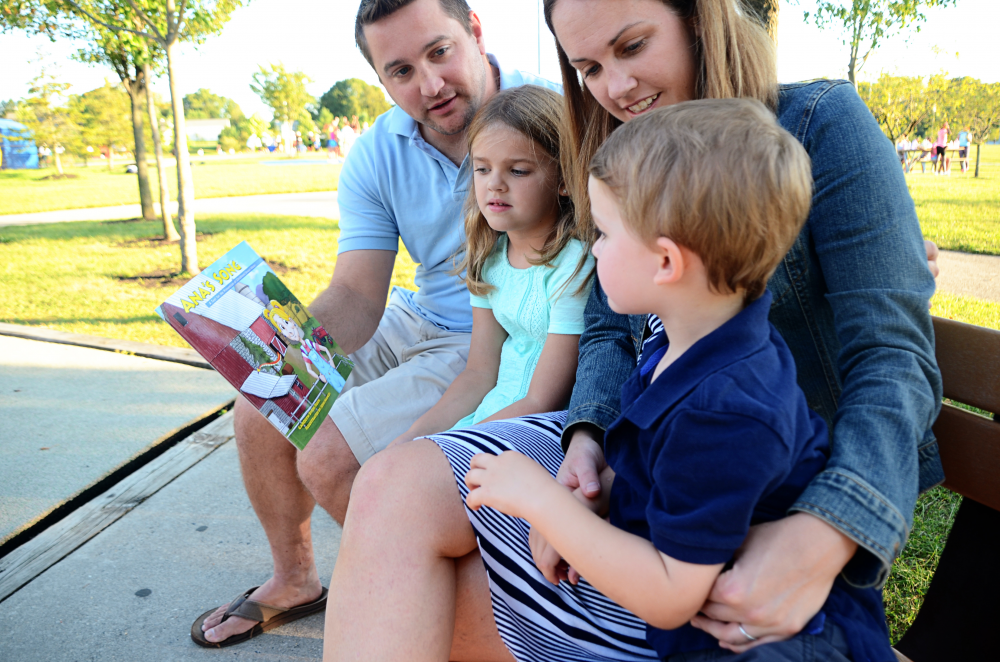
Talking to Our Kids about Sex and Sexual Abuse. It's More Than Just the Facts.
Monday, February 22, 2021

When Your Nothing Is Everything
Thursday, April 16, 2020
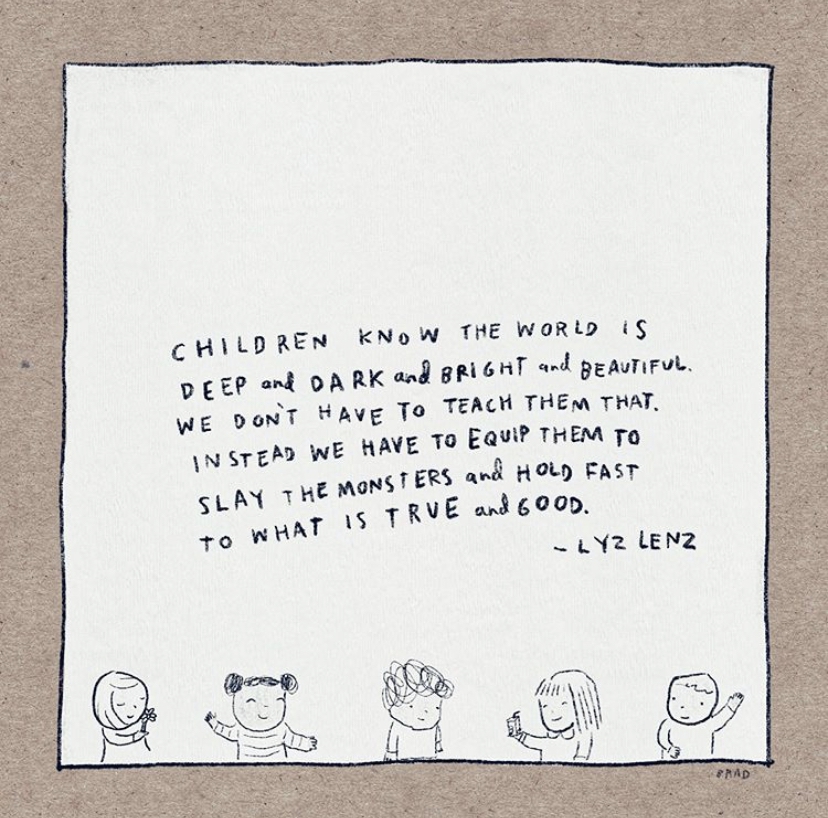
Children Know the World Is...
Wednesday, March 18, 2020
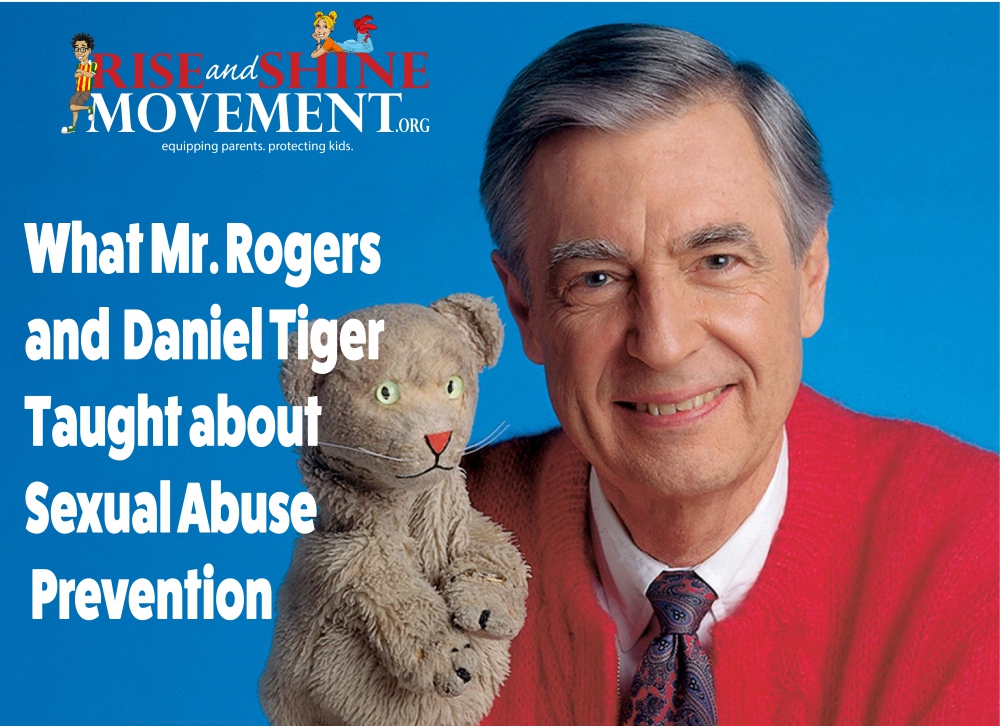
“Kissing Cousins:" What Mr. Rogers and Daniel Tiger Taught About Sexual Abuse Prevention
Wednesday, February 5, 2020
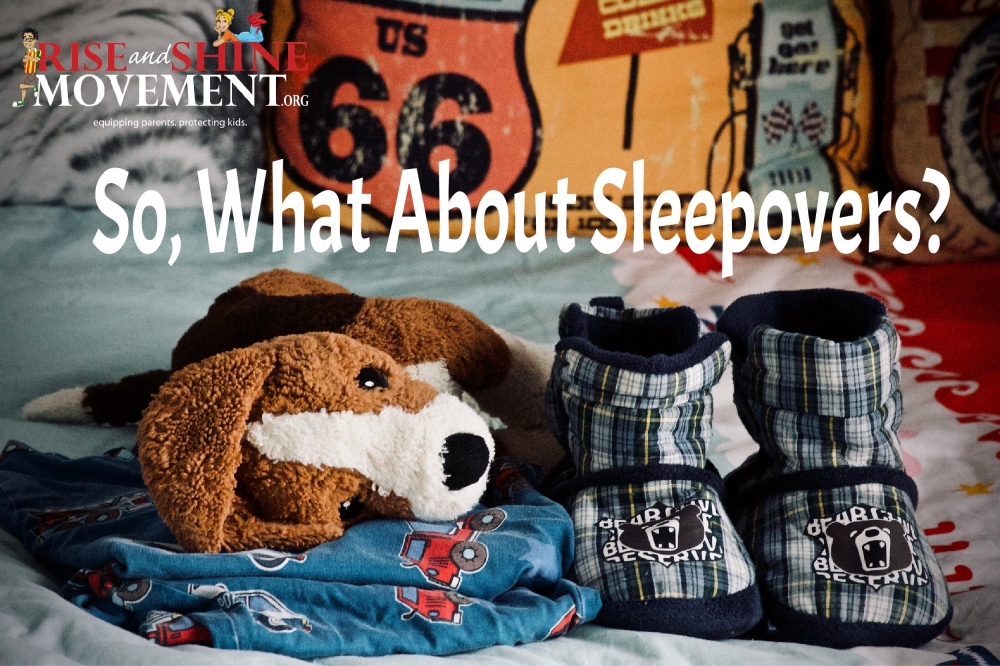
So, What About Sleepovers?
Wednesday, November 6, 2019

How to Teach Our Children about Sex While We Are Still Their Heroes
Wednesday, April 24, 2019

How to Protect Our Special Needs Children from Sexual Abuse
Tuesday, September 25, 2018
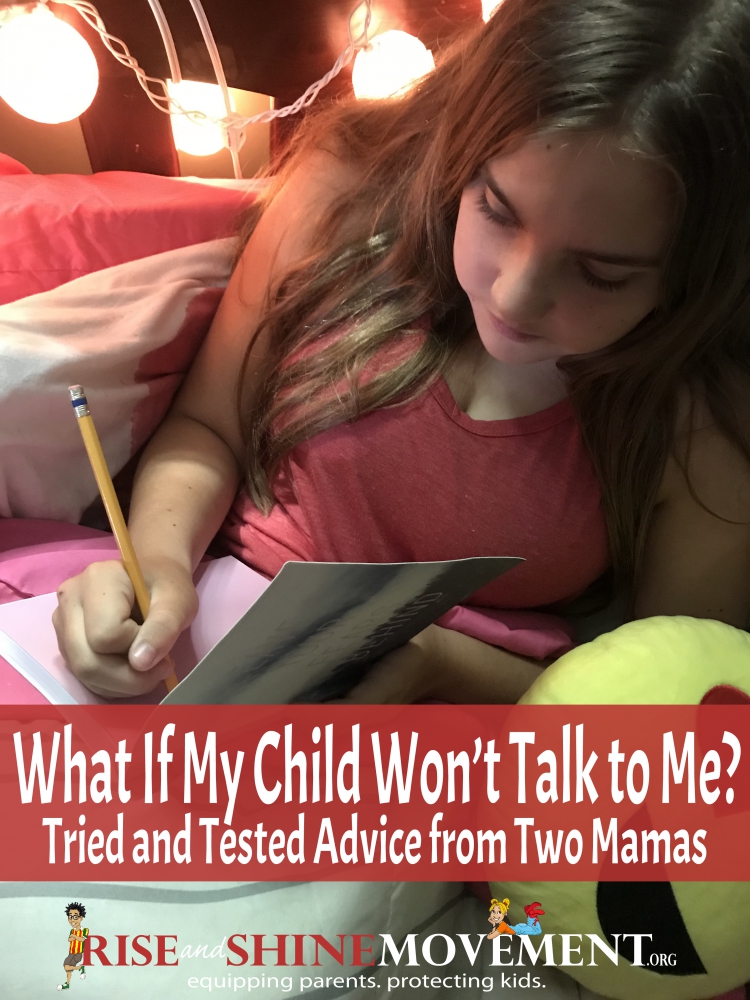
What If My Child Won’t Talk to Me?
Saturday, June 23, 2018

THANK YOU for donating to Rise and Shine Movement's 5th Annual Stuffed Animal Drive
Thursday, May 24, 2018

One Essential Parenting Decision You Will Never Regret
Tuesday, April 3, 2018

Rise and Shine Movement's 5th Annual Stuffed Animal Drive
Wednesday, March 14, 2018

Processing the Larry Nassar Childhood Sexual Abuse Case
Thursday, January 25, 2018

Confident Parenting In A "Me, Too" World
Wednesday, January 24, 2018
Are You and Your Children Free To Be?
Tuesday, January 23, 2018

Three Questions Matt Lauer Should Ask His Children
Wednesday, December 13, 2017

When You Catch Your Child “Playing Doctor”
Wednesday, October 25, 2017

Blush-free Family Movie Nights
Friday, July 14, 2017

How You Can Build a Relationship with Your Son by Talking about Porn
Thursday, April 27, 2017

How to Speak about Porn and Strengthen Your Relationship with Your Child
Thursday, April 13, 2017

How You Can Help Protect Your Son's Innocence By Talking About Pornography
Thursday, April 6, 2017

Will Your Son Know What To Do When Someone Shows Him Porn?
Friday, March 31, 2017
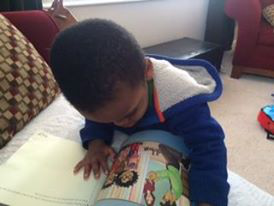
Do Your Children Love Our Stories?
Wednesday, February 1, 2017

Why It’s Good for Your Child to Hurt: A Lesson from a Sexual Abuse Survivor
Saturday, January 7, 2017
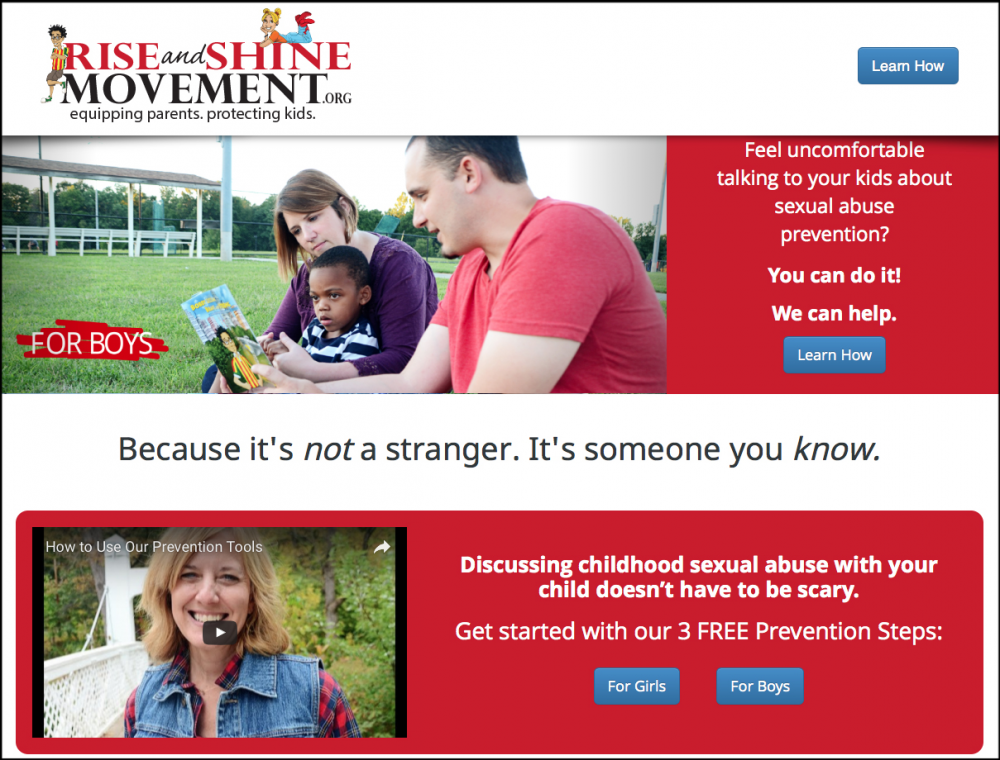
A New Website, A New Video -- Our gifts to you!
Wednesday, December 7, 2016

Two Fearless Questions to Ask Your Child After a Playdate
Thursday, June 23, 2016

4 Things Perpetrators Don't Want Fathers to Know
Monday, June 13, 2016

April Awareness Month Wrap Up
Wednesday, May 11, 2016

Tip Four for Protecting Your Kids from Sexual Abuse (April 2016 Sexual Abuse Awareness Campaign)
Monday, April 25, 2016

Tip Three for Protecting Your Kids from Sexual Abuse (April 2016 Sexual Abuse Awareness Campaign)
Monday, April 18, 2016

Tip Two for Protecting Your Kids from Sexual Abuse (April 2016 Sexual Abuse Awareness Campaign)
Monday, April 11, 2016

Tip One for Protecting Your Kids from Sexual Abuse (April 2016 Sexual Abuse Awareness Campaign)
Monday, April 4, 2016

2016 Stuffed Animal Drive Underway!
Thursday, March 31, 2016
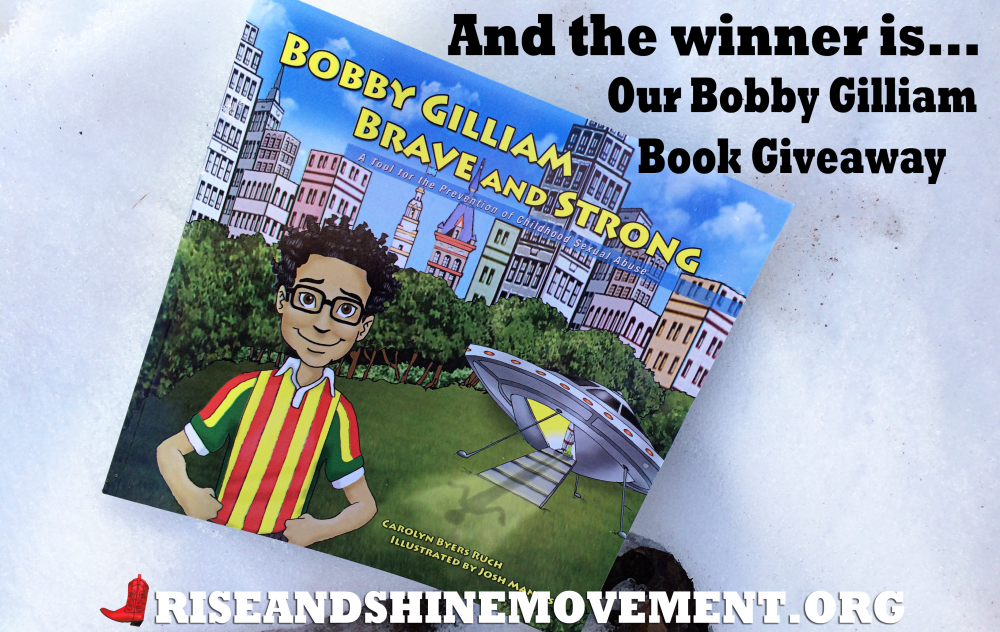
The Winner Is (Our Bobby Gilliam Book Giveaway)
Monday, February 1, 2016
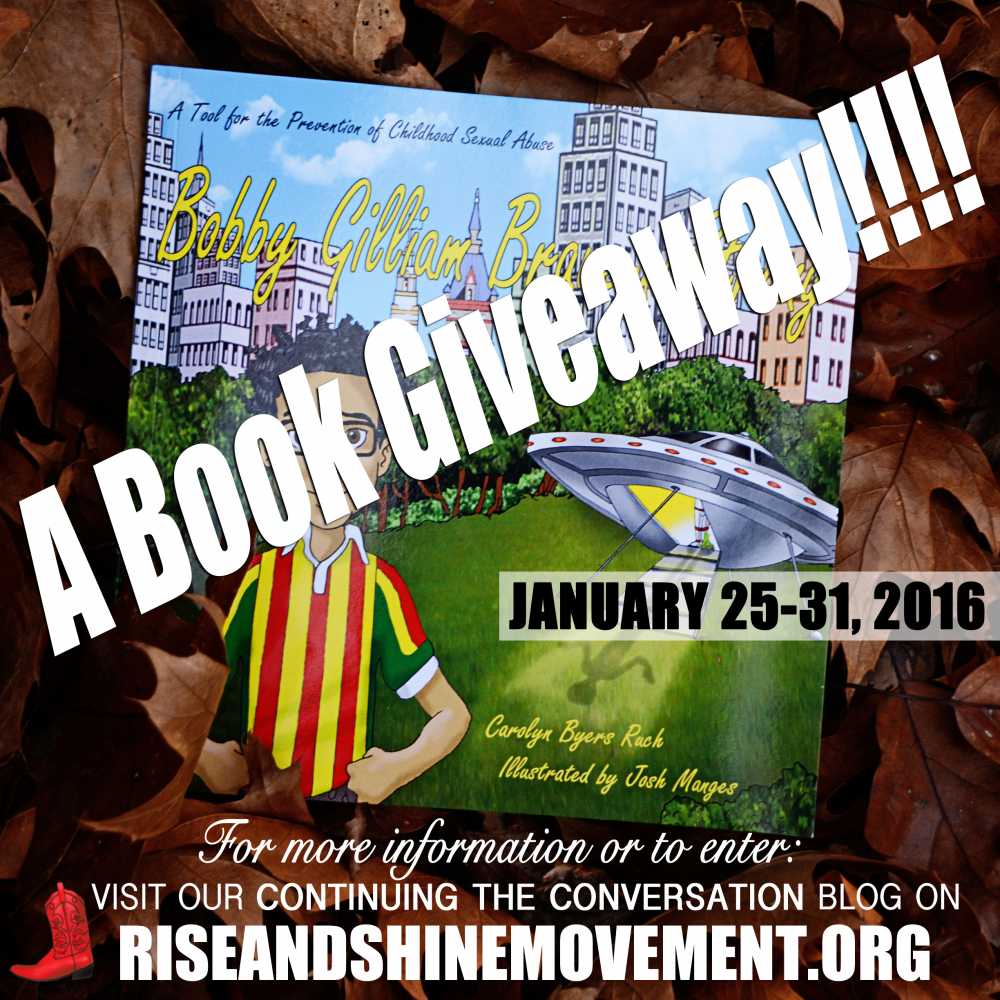
It's a Bobby Gilliam Book Giveaway!
Monday, January 25, 2016

Why Should I Talk To My Kids About Porn?
Friday, January 22, 2016

Prevention Strategies Around the Holidays
Tuesday, November 24, 2015
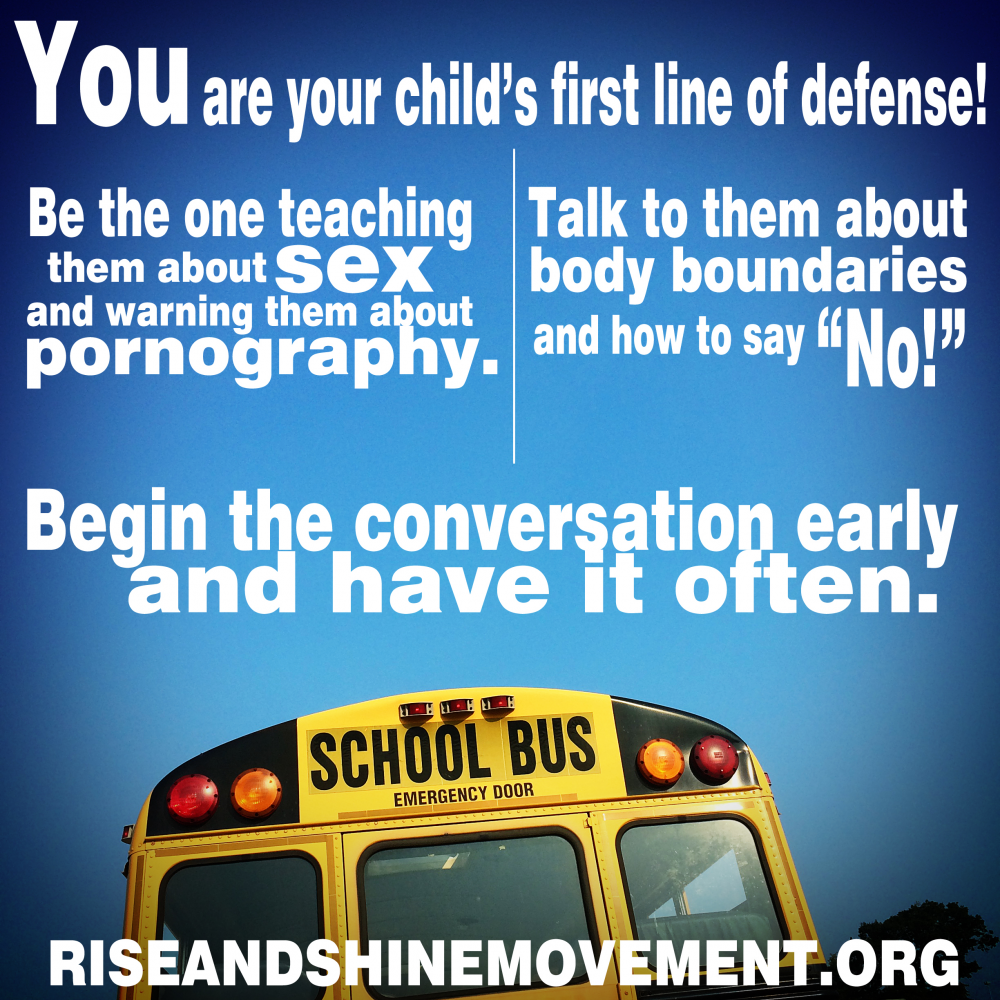
Your Best Defense Against Childhood Sexual Abuse
Friday, September 18, 2015

Could Josh Duggar Be Your Son? Four Things You Need to Know
Friday, May 22, 2015
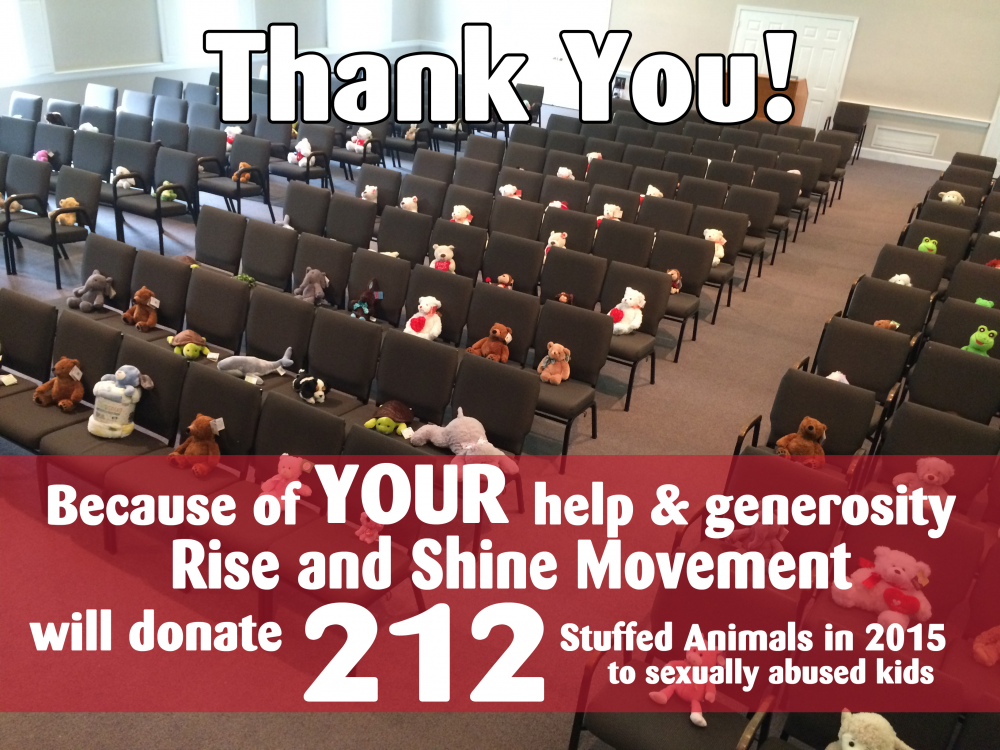
Measuring Success for CSA Awareness
Thursday, May 21, 2015

Is Your Child's Summer Camp Safe? Three Questions You Should Ask
Tuesday, May 19, 2015

What If Question Four
Monday, April 27, 2015

Bear Drive Huge Success in 2014
Wednesday, April 22, 2015

What If Question Three
Monday, April 20, 2015

What If Question Two
Monday, April 13, 2015
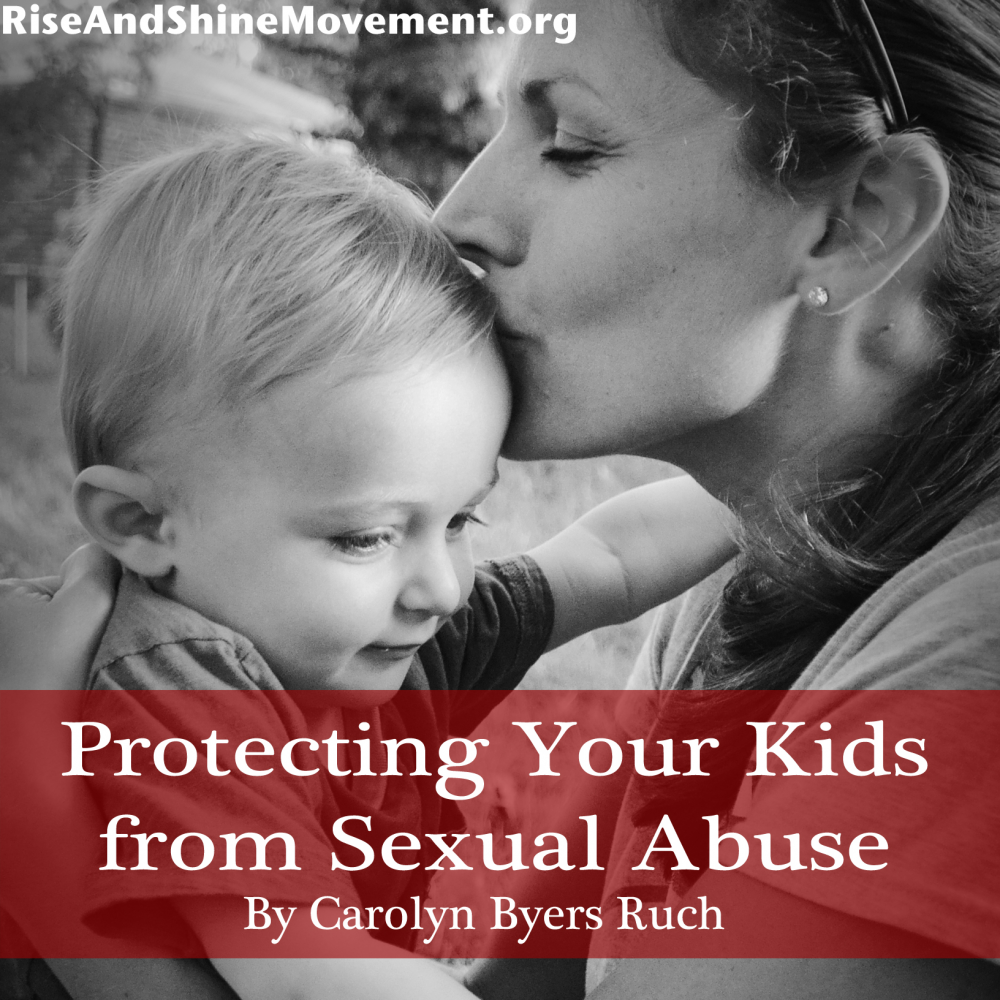
Protecting Our Kids from Sexual Abuse
Thursday, April 9, 2015
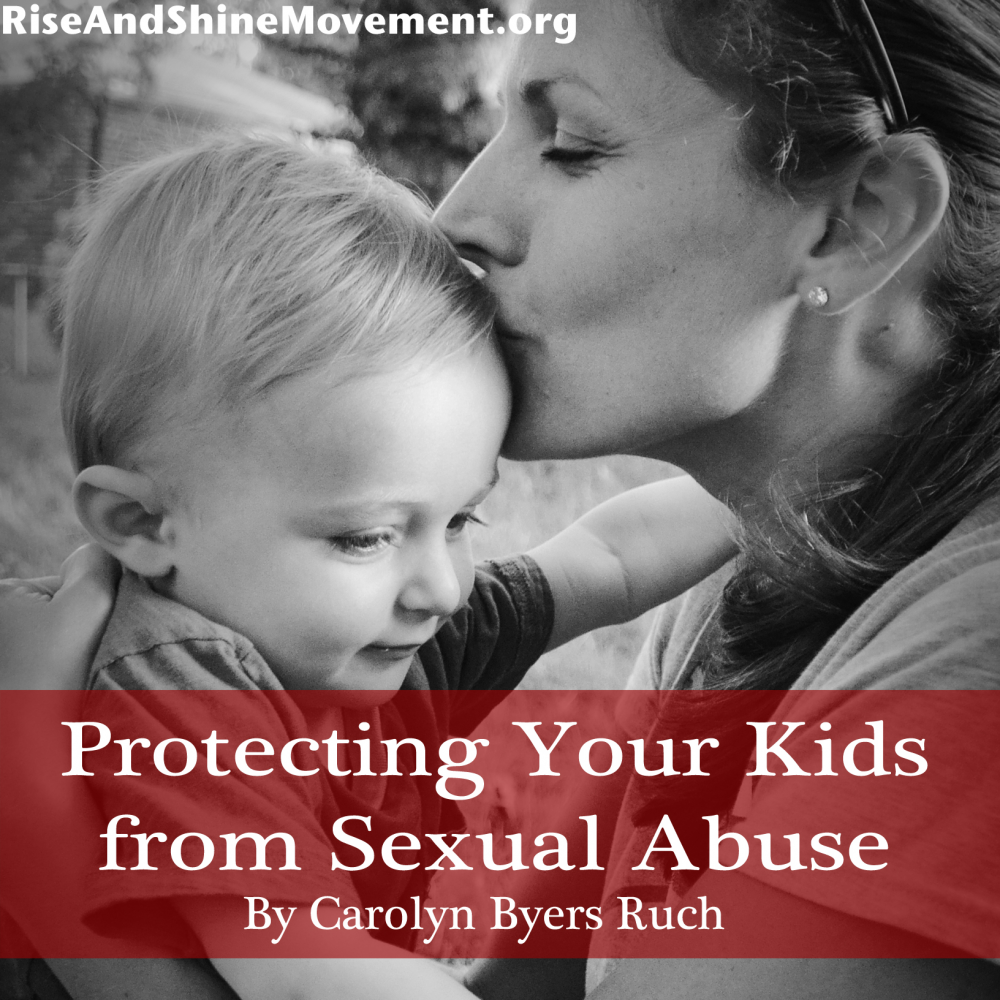
What If Question One
Monday, April 6, 2015
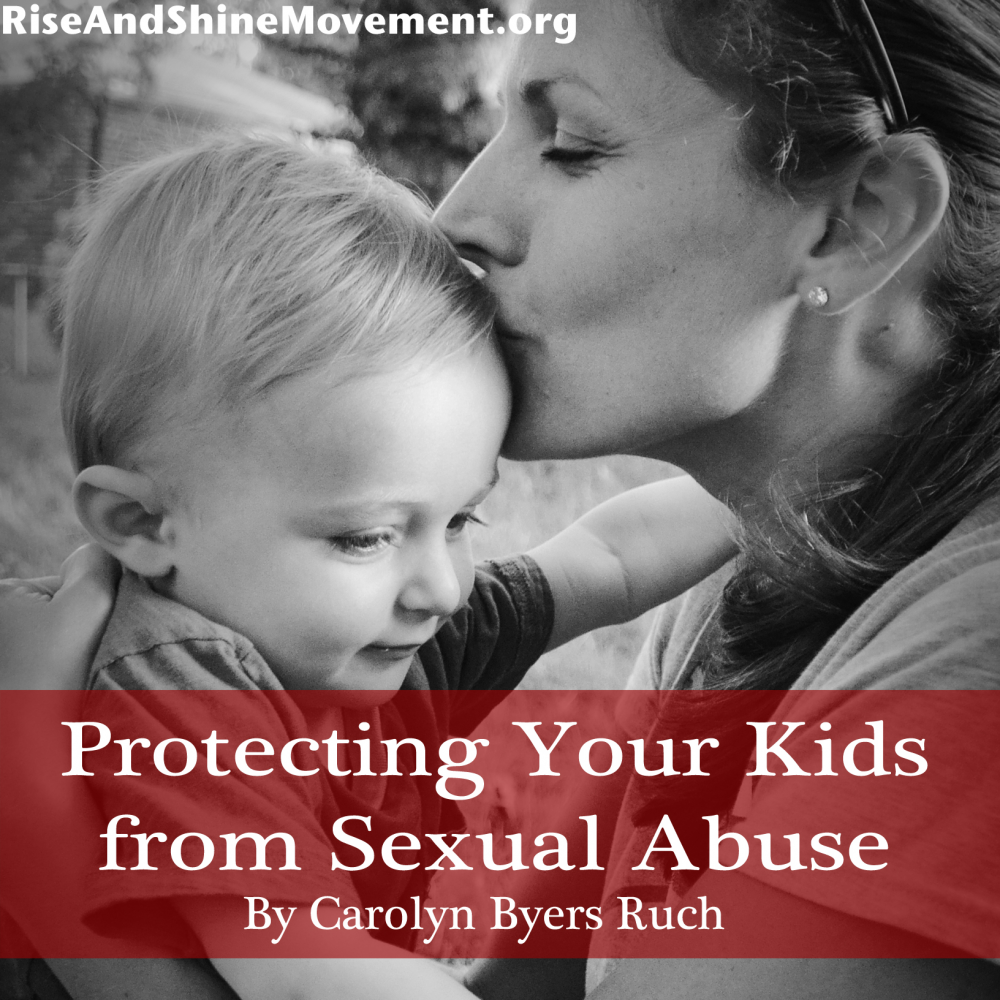
What If Conversation Starters
Wednesday, April 1, 2015

How Moms Can Make A Difference
Wednesday, April 1, 2015
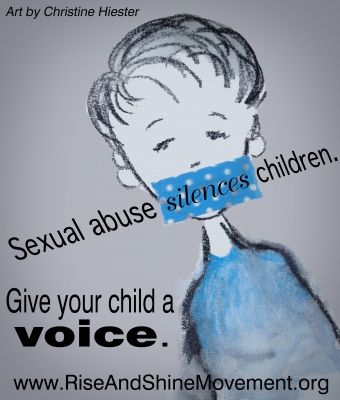
Children Don't Tell Because They Protect
Thursday, October 16, 2014

Children Don't Tell Because They Trust
Thursday, October 2, 2014
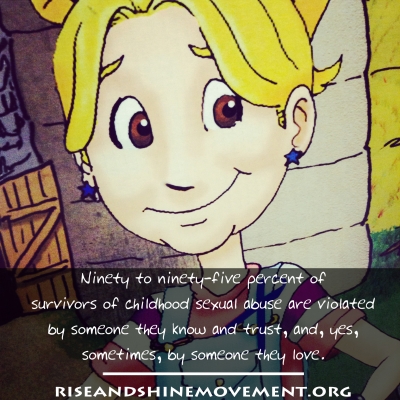
Children Don't Tell Because They Love
Monday, September 29, 2014

When a Story and a Calling Converge
Thursday, September 25, 2014

